
Welcome to choose “Soil Parameter Rapid Tester”. In order to better use this product, please read this document carefully. The product is powered by a mobile phone and does not need to be charged (the product is similar to a mouse or USB flash drive, and does not require batteries).
Measurement method
As long as the five needles of the device are fully inserted into the soil, all the data of the soil can be measured. It is simple and convenient to use, and the results are displayed quickly and intuitively. In order to make the measurement data accurate, please read the following precautions carefully.
- When using it for the first time, there are oil stains on the probe. It is recommended to insert it into the soil several times in a row to grind off the oil stains on the needle before measuring
- When inserting the probe, make sure the probe is fully inserted, and avoid stones, plastic bags, rotten leaves and other debris. Do not shake in the middle to ensure that the soil and the probe are in close contact. (Too fluffy soil can be measured after being stepped on)
- In order to make the measurement data more accurate, a pit should be dug to the depth of the plant roots, and then the probe should be inserted horizontally for measurement.
- Fertilizer follows water. When it just rains, fertilizer will be washed underground by water. As the water evaporates, the fertilizer will seep out on the soil surface again, so it is normal for the nitrogen, phosphorus and potassium data on the soil surface to be high or low. It is generally recommended to dig a pit for measurement.
- After the device is inserted into the soil, wait for about 3-5 seconds. The data can be read after it stabilizes. PH measurement is slow, and the waiting time for different soil types is different. Insert the soil and wait for about 3-5 minutes until the data is stable before reading double
- When measuring parameters such as nitrogen, phosphorus, potassium and conductivity, ensure that the water content is around 40%. When the water content is low, many fertilizers cannot be dissolved, and the measured values are low. When the water content is high, the fertilizer will be diluted, and the measured values will also be low. If the water content is low, you can add water and mud before measuring. Don’t add too much water and don’t make it into thin mud.
- Most of the current fertilizers are slow-release fertilizers. For example, urea cannot be measured immediately after fertilization. It must wait until it is decomposed into fast-acting components before it can be measured.
How to use the APP
- After the APP is opened, all data will be displayed. After the data is stable, you can click the “Save to” button. Enter the name in the pop-up dialog box and click “Confirm” to save the data.
- Click the “Data” button to view the saved data. The data is saved as an Excel file. You can find this file in the root directory and export it to a computer for analysis.

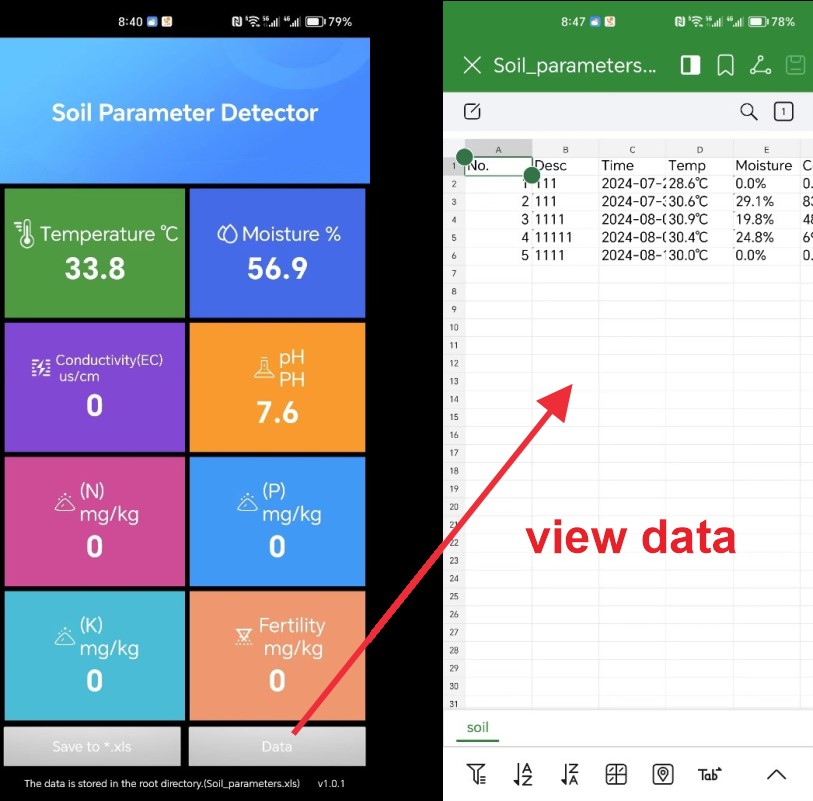
Fault and treatment
- When the product is inserted into the mobile phone for the first time, if it displays “Connection failed”, it is because the OTG function is not turned on. Most mobile phones will automatically turn on the OTG function, and a few mobile phones need to be turned on manually (such as OPPO and VIVO mobile phones). The way to turn it on is: search for “OTG” in the settings interface to find the OTG switch or “Settings->More Links->OTG”, turn it on and insert the sensor to use it normally.
- When the data is not fully displayed, it is because the system font is too large. Just reduce the font in the system settings.
- If the device that was used normally before cannot display data, you can unplug the device, insert a mouse or U disk at the USB interface, and see if the mobile phone responds.
If the mobile phone does not respond, it means that the OTG cable is in poor contact or damaged. If there is still no response after changing the mobile phone, it means that the OTG cable is broken. Replace the OTG cable.
Reference range of data
| Measurement parameters | Plant application range |
|---|---|
| EC | 200~1500 |
| PH | 5.0-7.8 |
| Nitrogen (N) | 25-100 |
| Phosphorus (P) | 30-90 |
| Potassium (K) | 40-150 |
| Fertility | 100-800 |
- Different plants have very different requirements for temperature and water.
Reference data cannot be given, please consult experts in related industries. - Soil moisture is obtained by the water content per unit mass. For example, 20% moisture means that there are 200 grams of water in 1000 grams of soil.
- The above reference data is the soil range that plants are adapted to. Data that is too high or too low will affect the growth of plants. Please consult relevant experts for soil conditioning.
Disclaimer
- This product is a rapid testing device, specially developed for planting, simple and convenient, only for planting assistance, not for scientific research. The measured data cannot be used as a data basis for scientific research.
- This product cannot guarantee data deviation due to improper operation of the operator or the influence of special soil. Please operate according to the instructions.
- There are many crops planted on the market, and there are also gaps between different varieties of the same crop. The reference data we provide cannot fully cover all crops. If accurate data is required, please consult relevant plant experts.
Author:admin Create time:2025-08-17 20:17
Last editor:admin Update time:2025-08-17 20:48
Last editor:admin Update time:2025-08-17 20:48
