1.Install device USB driver
follow the application wizard to finish the installation.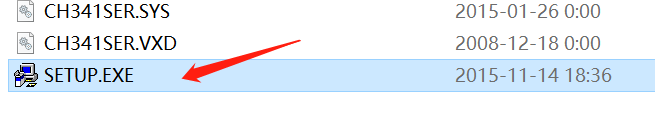
2.Connect device to PC via USB cable
3.Connect utility software
Run the SW, check the driver is ok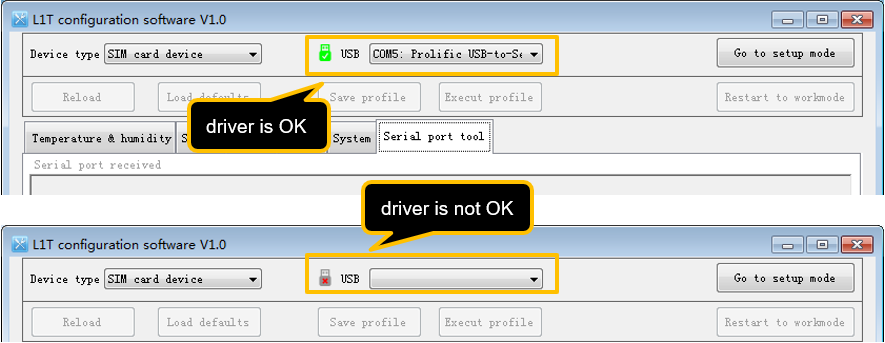
Go to setup mode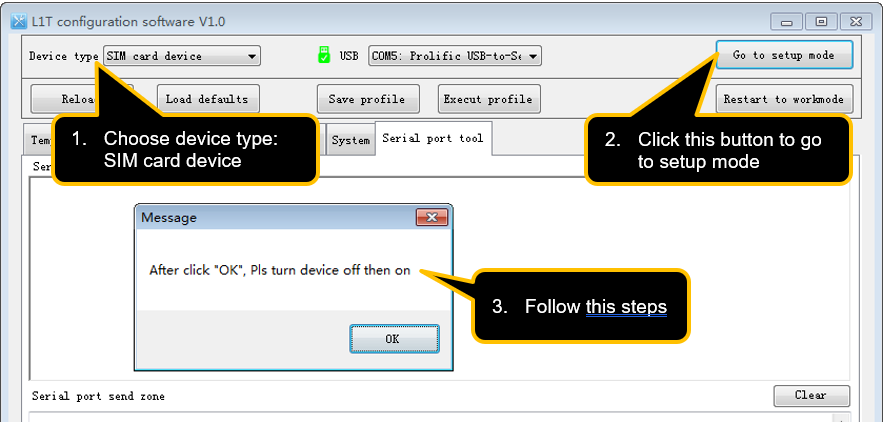
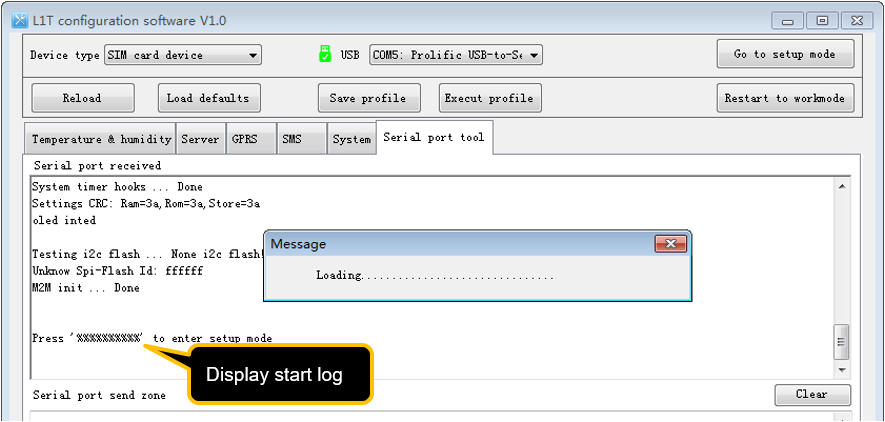
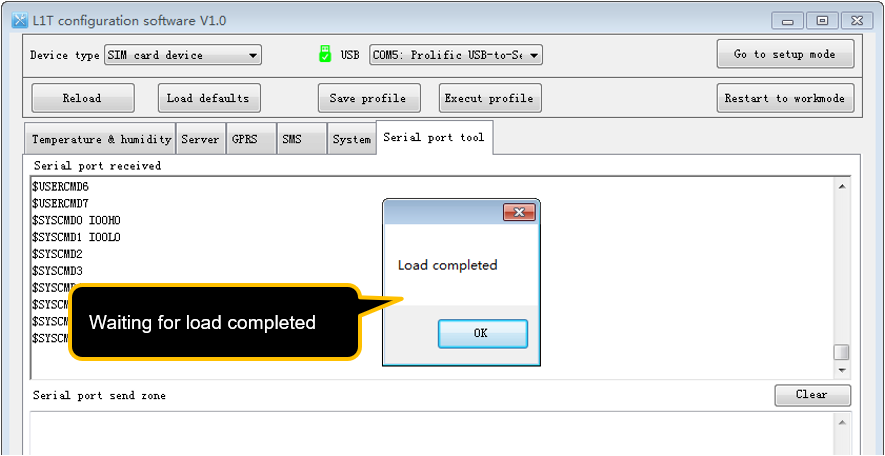
NOTE:
- Go to setup mode, simcard and antenna is unnecessary
- In setup mode, device don’t work in sending sms and connect network
4.Set temperature humidity parameters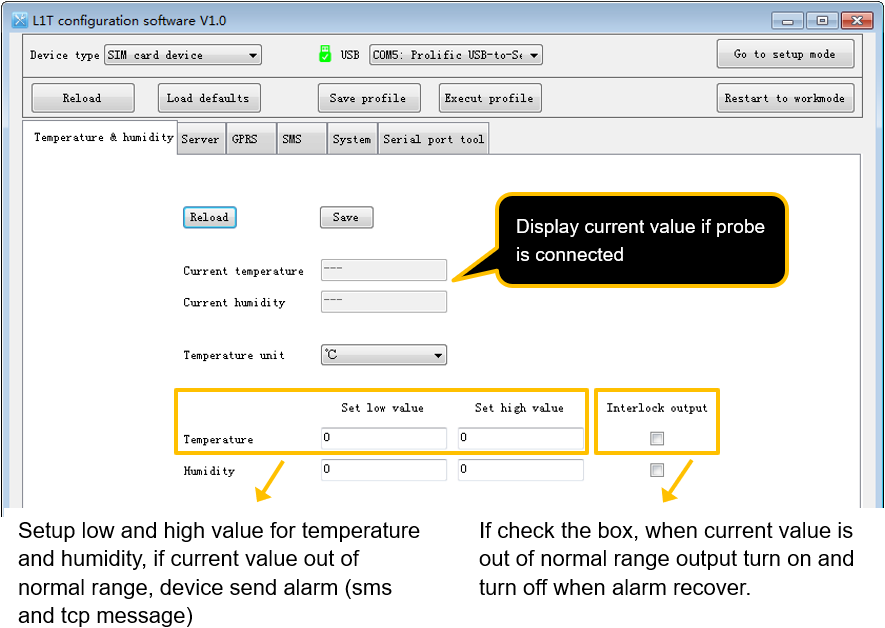
5.Set server parameters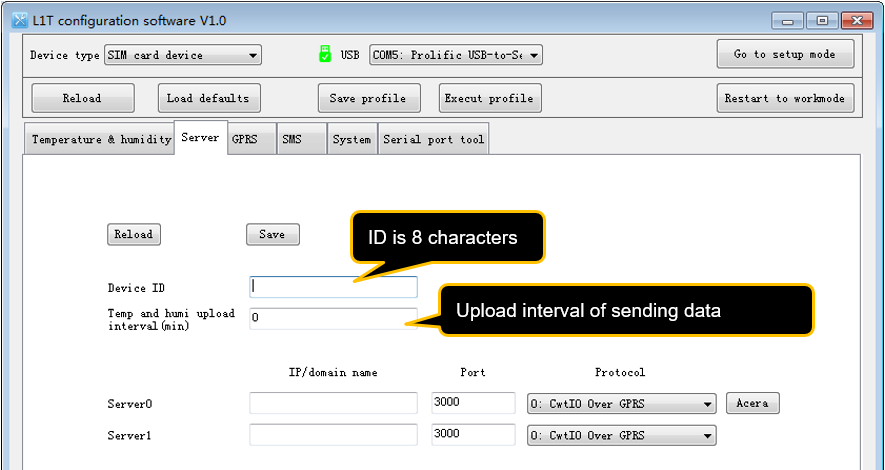
6.Set GPRS parameters
Please get the gprs parameters from simcard provider or cellular operator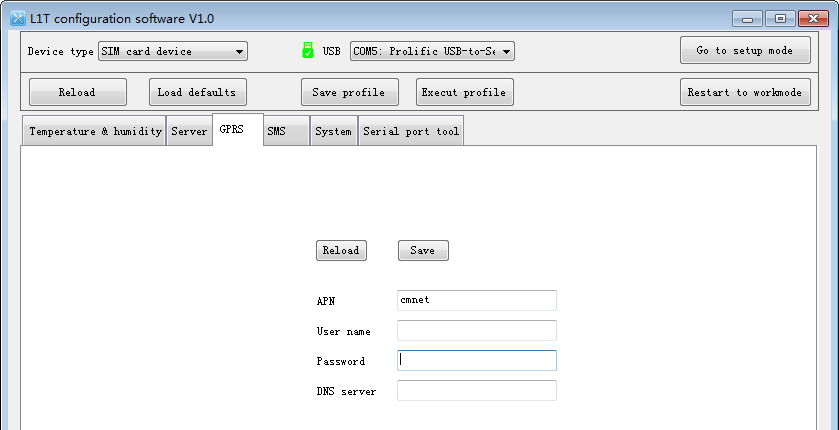
7.Set SMS parameters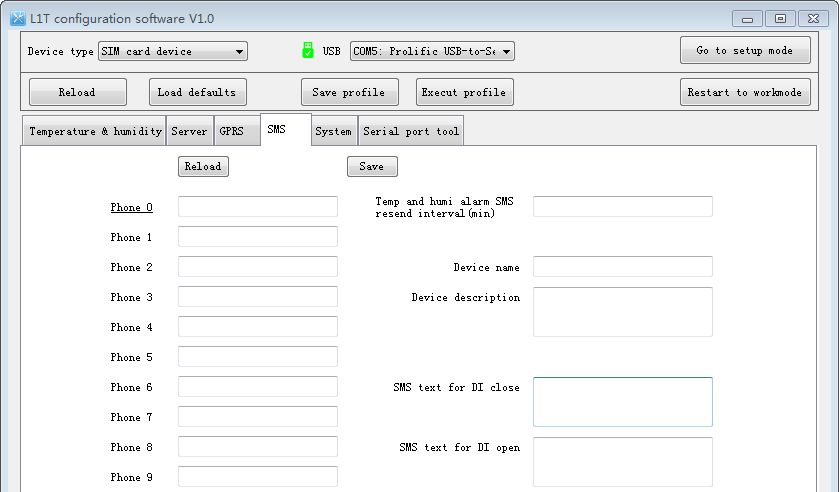
Can preset 10 user phone numbers:
- Receive sms alarm (temperature/humidity, power lost, input)
- Operate device by sending sms commands (updated setting, activate ouput)
Temp and humi alarm SMS resend interval (min):
When temp or humi is in alarm status, alarm sms is sent regularly by the interval time
Edit device name and description
The example of alarm sms from device: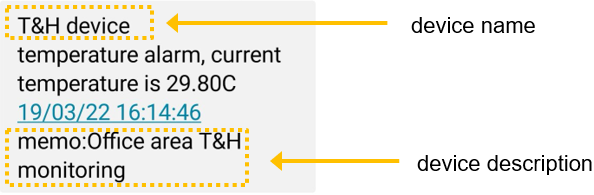
Set sms text for DI
DI is digital input accept dry contact
DI and GND get close or open triggers device to send sms.
The sms text for DI close and open are editable.
8.Set system parameters
Set device time and input type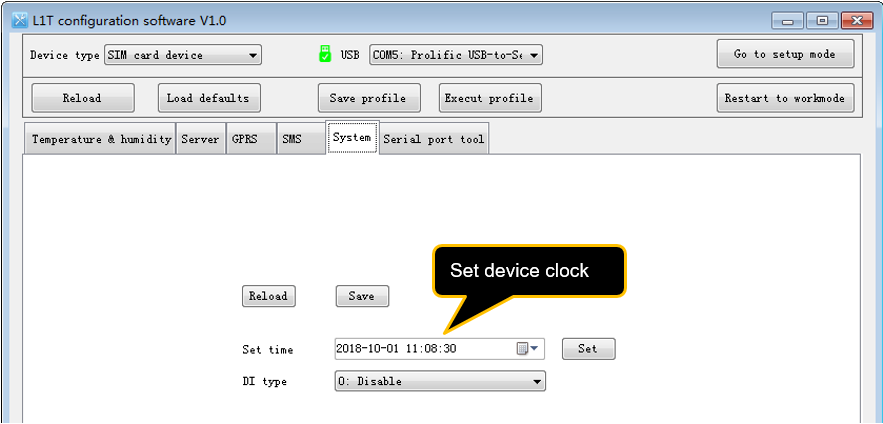
DI type: can choose close or open to be alarm status
9.Save setting to a file and load setting from file
After finish setting, can save it to a file and that can be load to another device.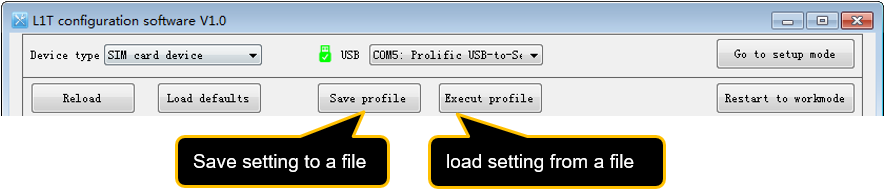
10.Restart device to work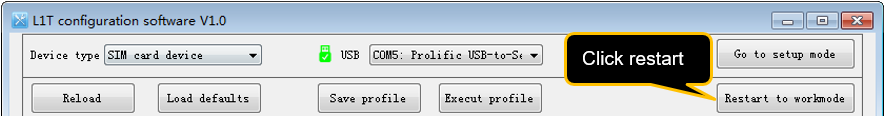
Click the button, look at the “SRV” light and wait for it get off that mean device is in work mode, and start sms will be sent to user’s number
User can send sms command to device, e.g. send “etmpc” to request temperature
Common sms command: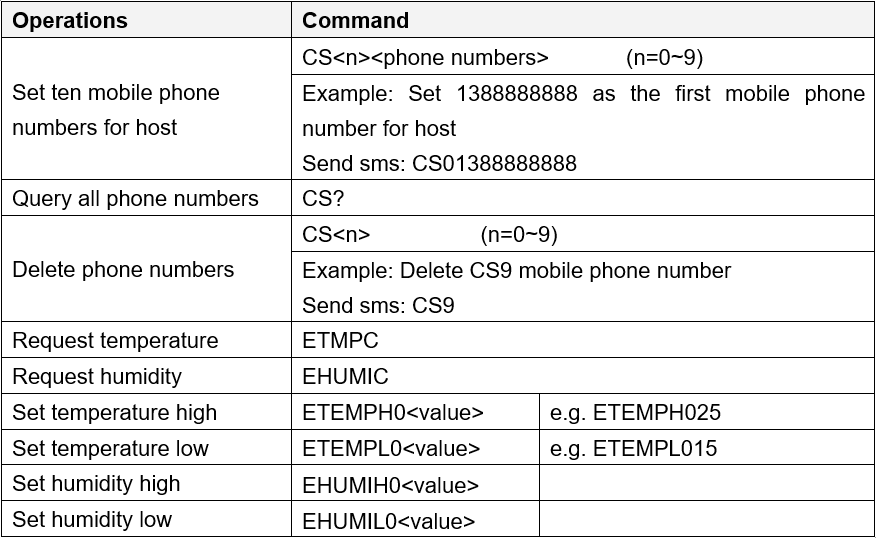
Last editor:admin Update time:2021-08-25 10:29
