1.Sign up and login cloud
Cloud URL: http://www.m2m-iot.cc
Pls access in broswer (recommend Google Chrome)
Pls wait for administrator to activated your account. Or ask for help from CWT sales.
2.Create group
Database → Device group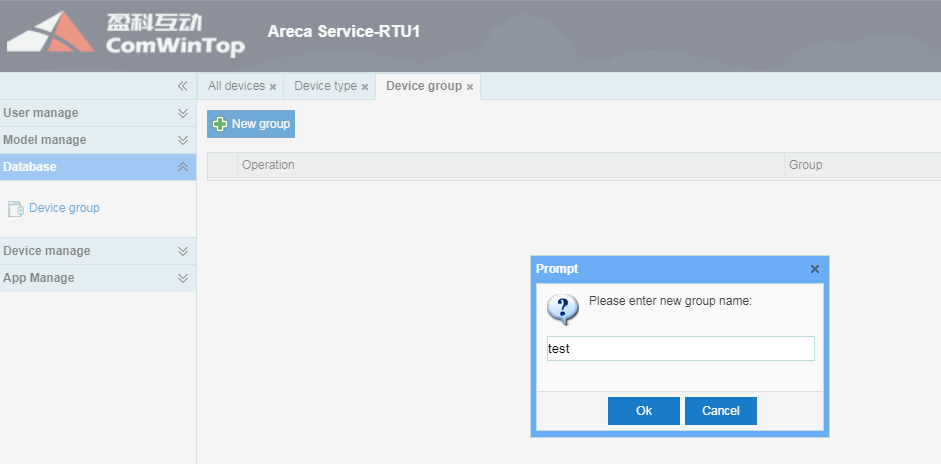
3.Create display template
Model manage → Display templates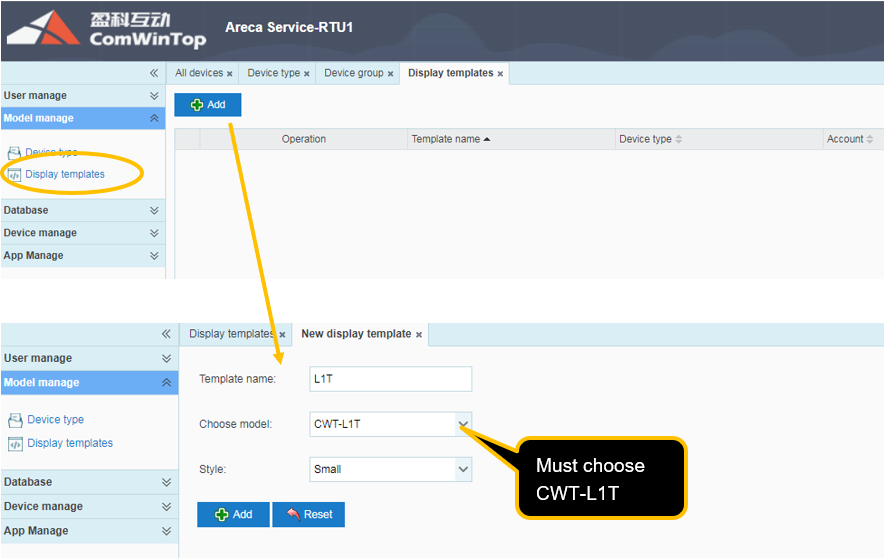
4.Create device
Devices manage → all devices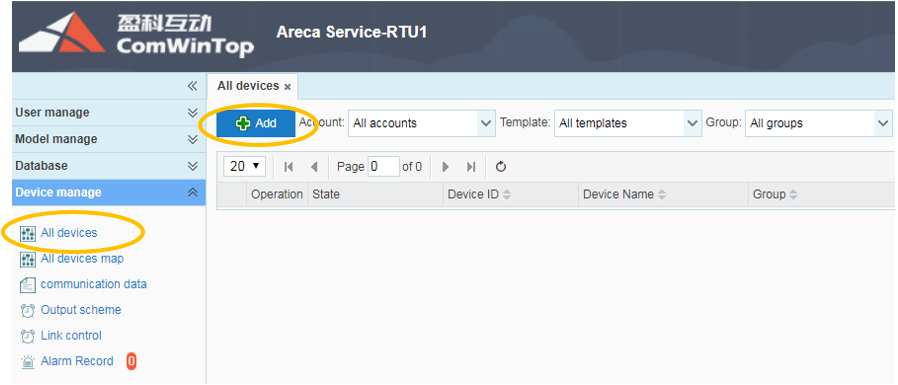
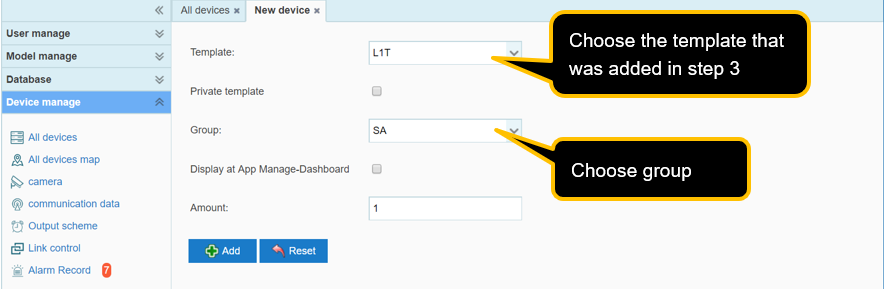
5.Set cloud parameters for real device
Run device utility sofware and let device go to setup mode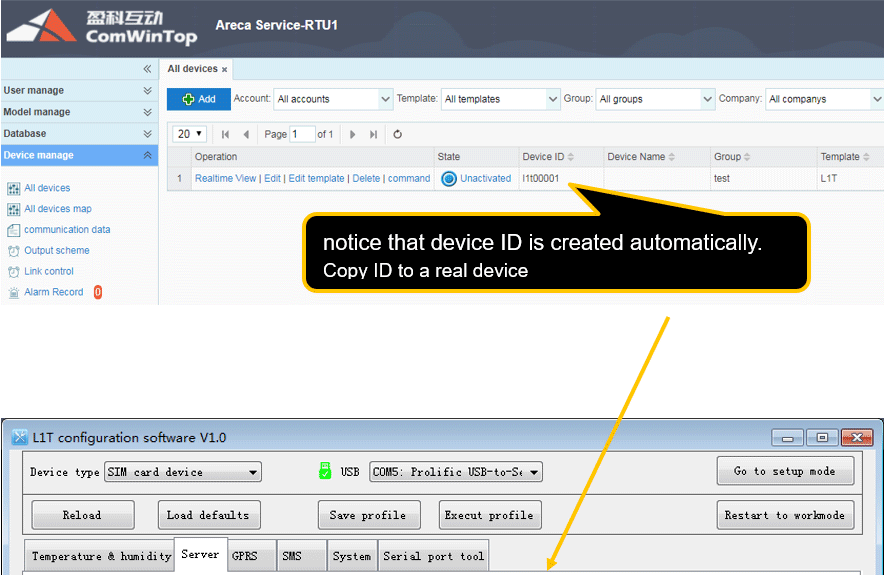
6.Observe data
Restart device to work mode, wait for it get online, click Realtime View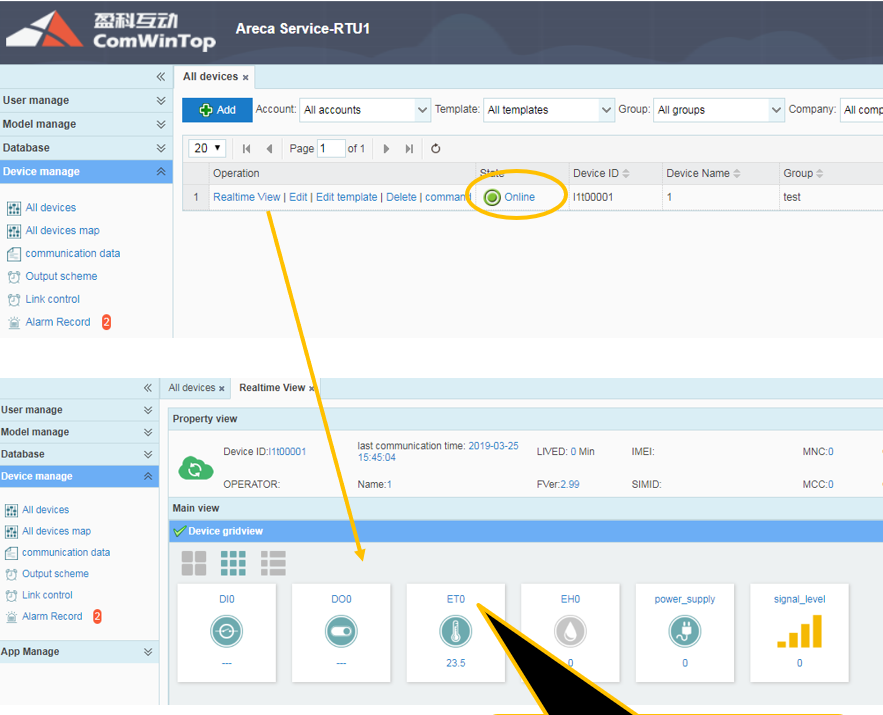
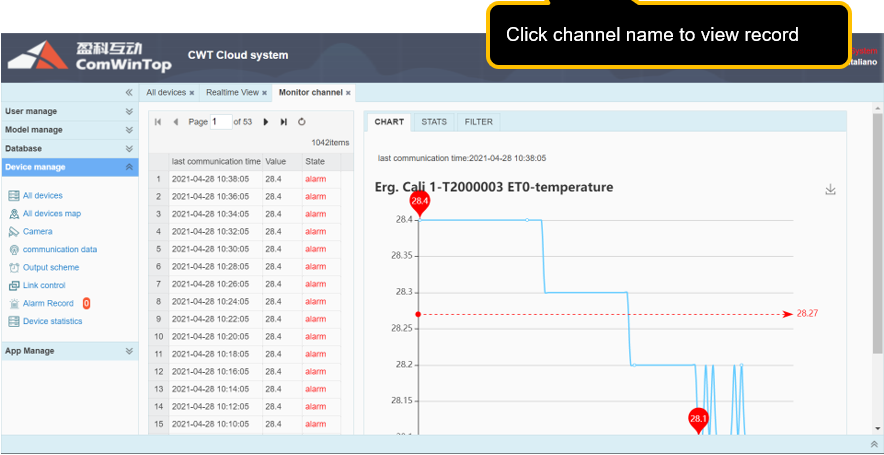
Export records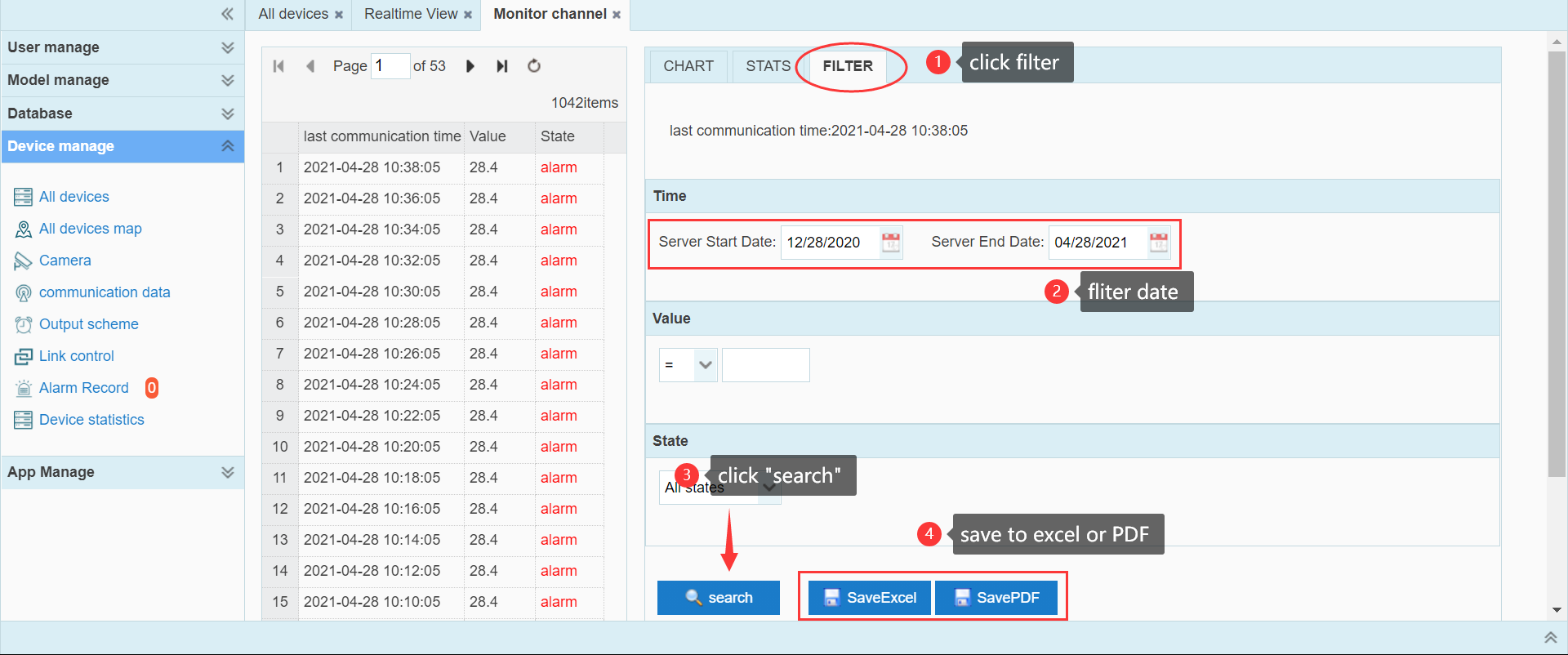
7.Edit channel name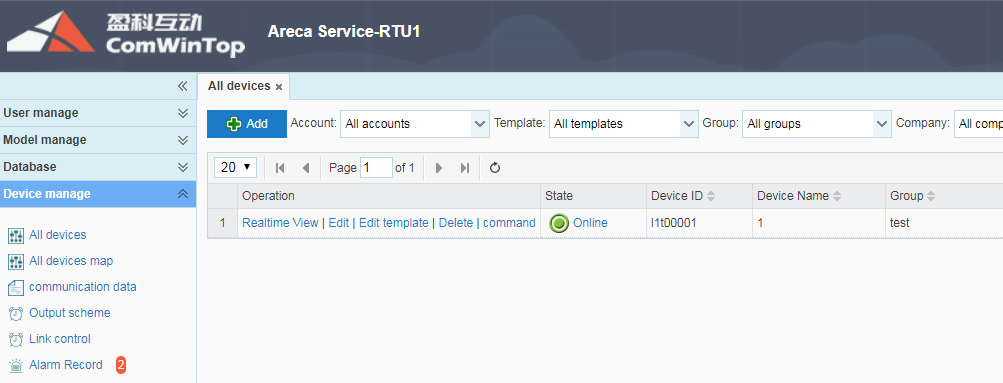
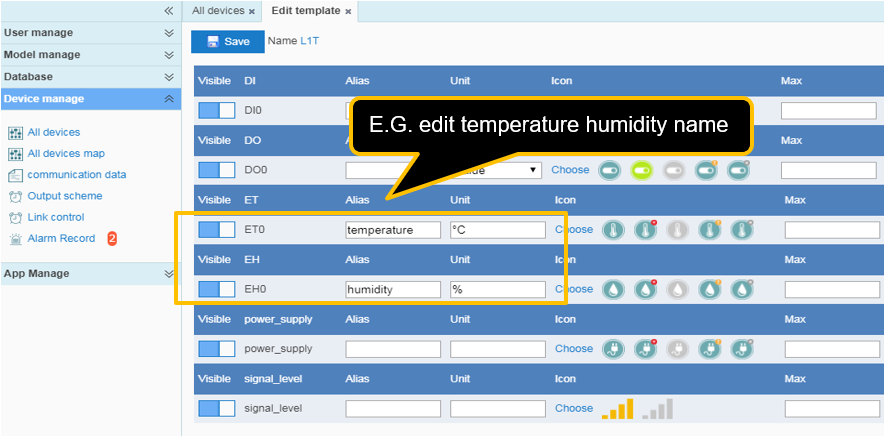
8.Edit account information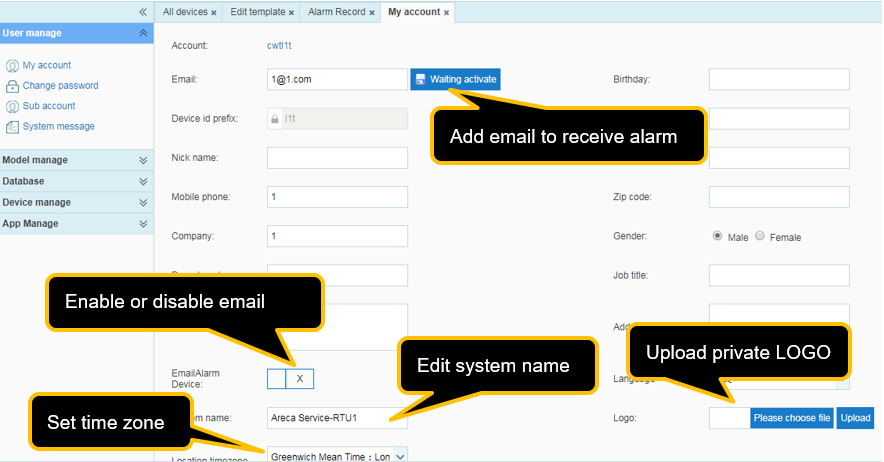
9.Add sub account and assignment devices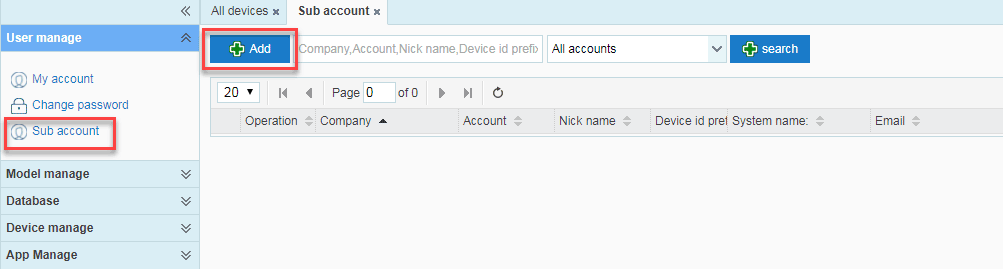
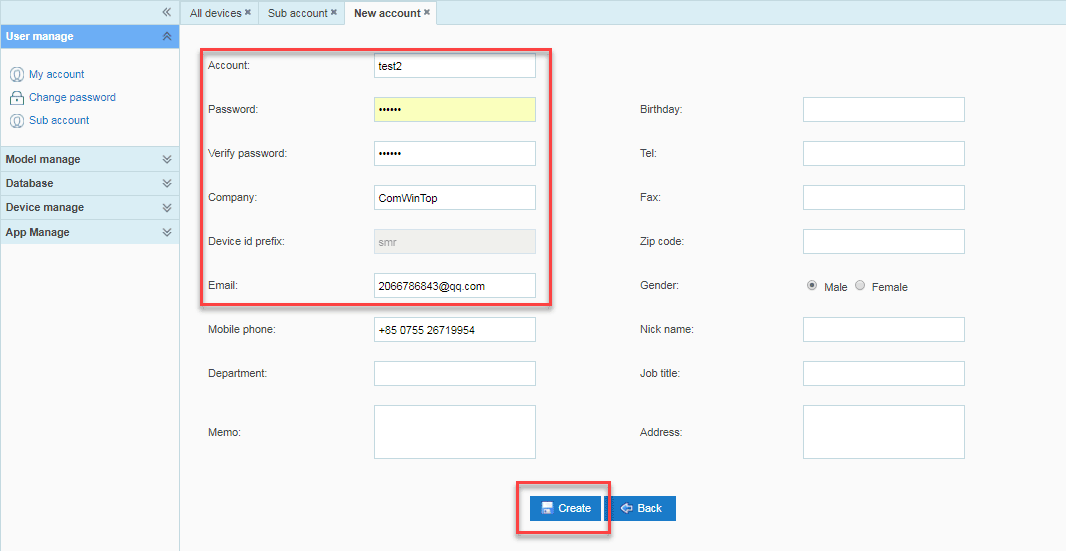
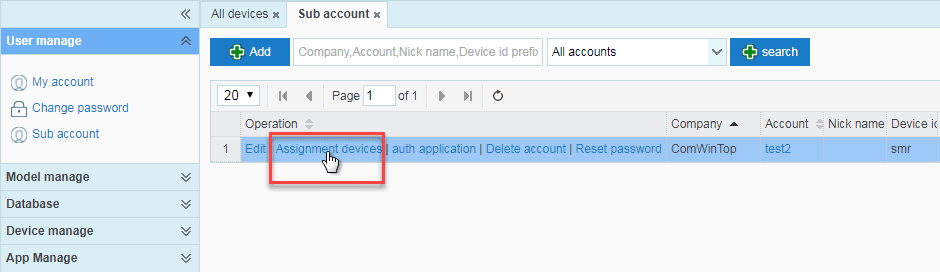
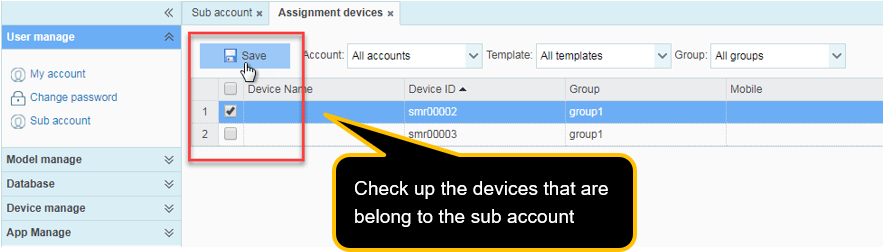
Author:admin Create time:2021-08-15 20:25
Last editor:admin Update time:2021-08-25 10:29
Last editor:admin Update time:2021-08-25 10:29
