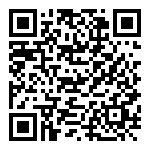The steps of setup.
1.Connect config tool
click here to read instruction
2.Setup parameters of IO port
- Setup Di channel, click here to read instruction
- Setup Do channel, click here to read instruction
- Setup Ai channel, click here to read instruction
- Setup Ti channel, click here to read instruction
3.RS485 communication
(1) RS485 runs in Modbus slave mode (default mode)
Modbus master can read/write IO channels of CWT7100 over RS485, support Modbus RTU protocol.
Click here to read this instruction
(2) RS485 runs in Modbus master mode
CWT7100 can works as Modbus master to read slave, just setup parameters of slave registers by config tool, up to 64 registers can be read.
How to setup slave registers, Click here to read instruction.
How does CWT7100 process these slave registers?(a) Be read by Modbus master over Ethernet
Use Modbus TCP protocol, click here read instruction.(b) Be uploaded to server by Ethernet or 4G (if your device carry) or Wi-Fi (if your device carry)
If use CWTIO protocol to upload, click here to read instruction
if use http post protocol to upload, click here read instruction.(c) Be uploaded to server by Mqtt (only avaliable for 4G device)
Use MQTT protocol, click here to read instruction.
4. 4G communication (if your device carry)
(1) Connect server by TCP/IP and make two-way data communication.
How to setup 4G parameters, click here to read instruction.
Use different protocol to communicate with server
- (a) Use CWTIO protocol
click here to read instruction - (2) Use http post protocol communicate with server
click here read instruction. - (3) Use MQTT protocol communicate with server
click here to read instruction.
(2) SMS setting
click here to read instruction.
5. Wi-Fi communication (if your device carry)
Connect server by TCP/IP and make two-way data communication.
How to setup Wi-Fi parameters, click here to read instruction.
Use different protocol to communicate with server
- (a) Use CWTIO protocol
click here to read instruction - (2) Use http post protocol communicate with server
click here read instruction.
6. connect CWT Cloud
Device works as a Modbus slave over RS485 and Ethernet.
It doesn’t support Modbus over 4G and Wi-Fi
click here to read instruction.
7. connect CWT Cloud
click here to read instruction.
Last editor:admin Update time:2023-12-11 10:04