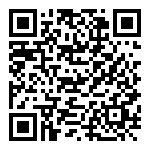When does the device upload data?
1. Upload Di data
(1) Di status is changed, from on to off or from off to on, device automatically uploads data.
(2) Manually setup uploading interval for each channel of Di
For example, upload Di0 status once for every 60 seconds, set in “input” page here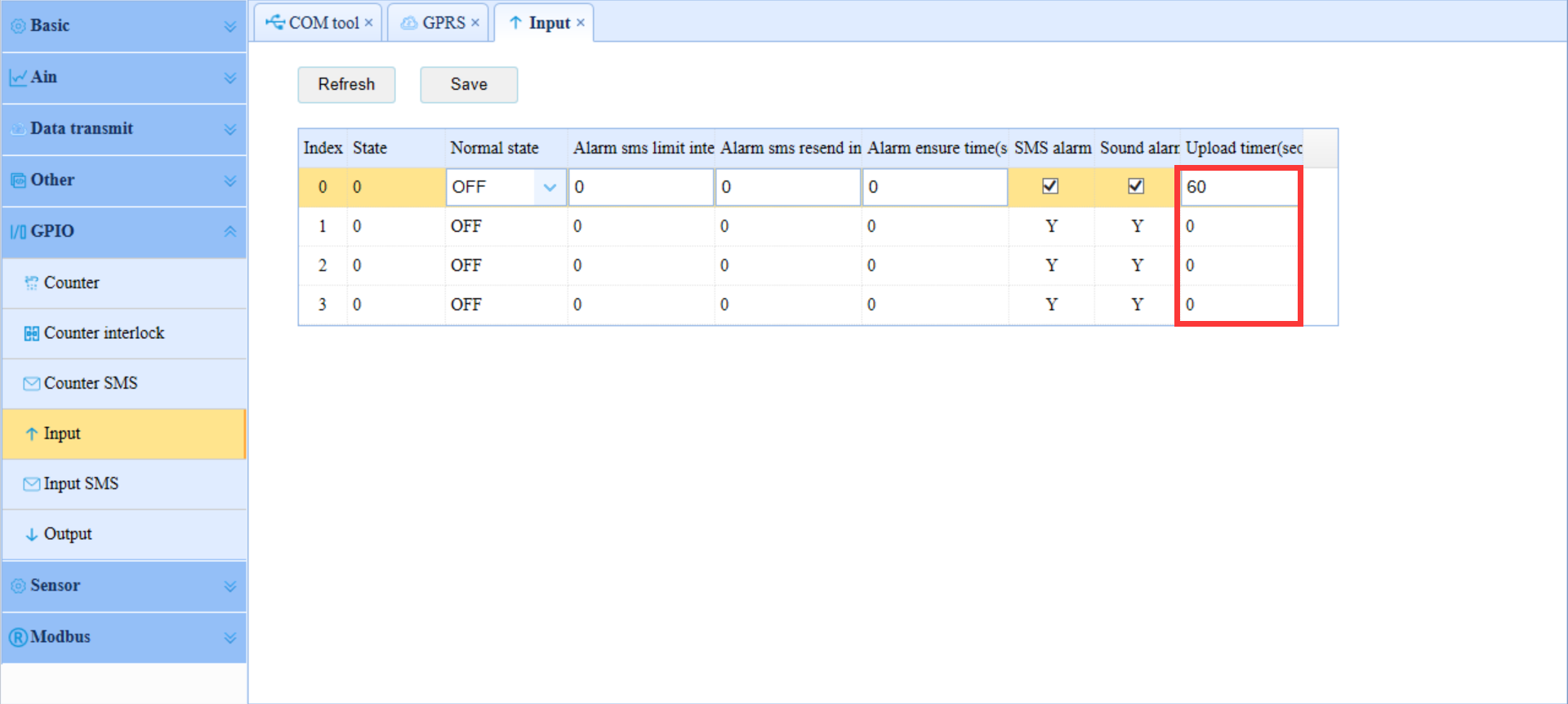
2. Upload Do data
(1) Do status is changed, from on to off or from off to on, device automatically uploads data.
(2) Manually setup uploading interval for each channel of Do
For example, upload Do status once for every 60 seconds, set in “output” page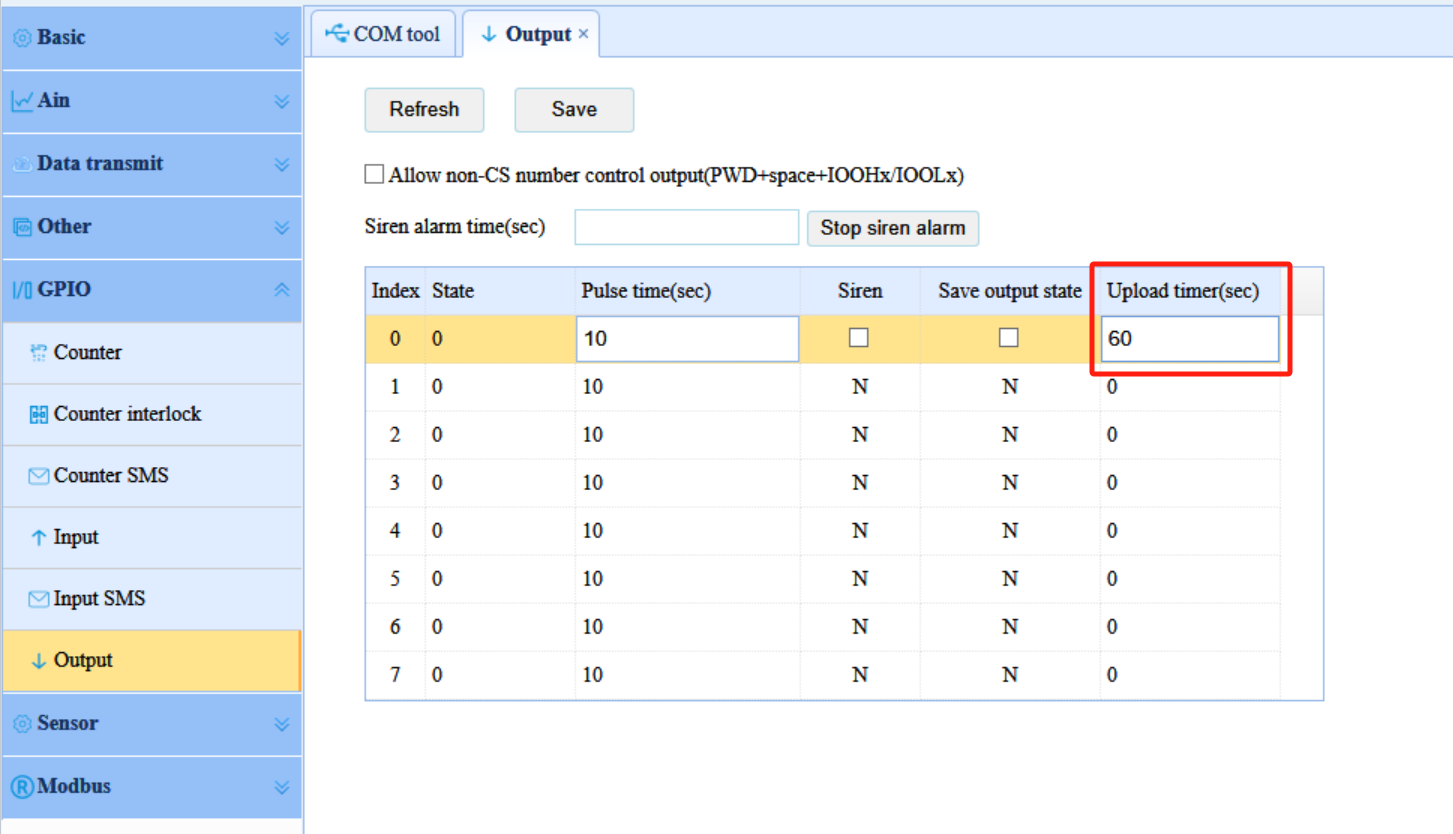
3. Upload Ai data
(1) Current value of Ai is out of normal range, it will be automatically uploaded.
In “Ain2” page, set normal range (low and high) of each Ain channel.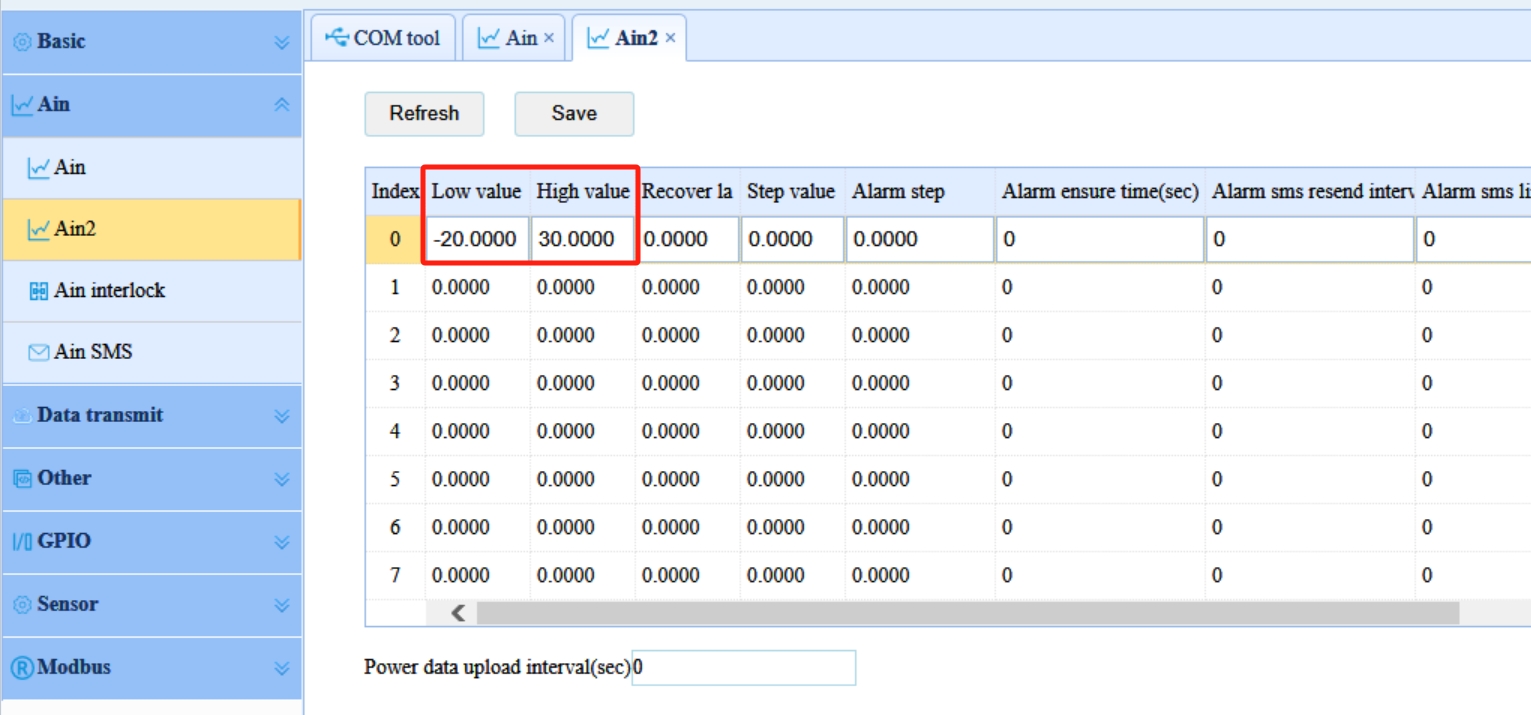
(2) Manually setup uploading interval for each channel of Ai
For example, upload Ai0 data once for every 60 seconds, set in “Ain2” page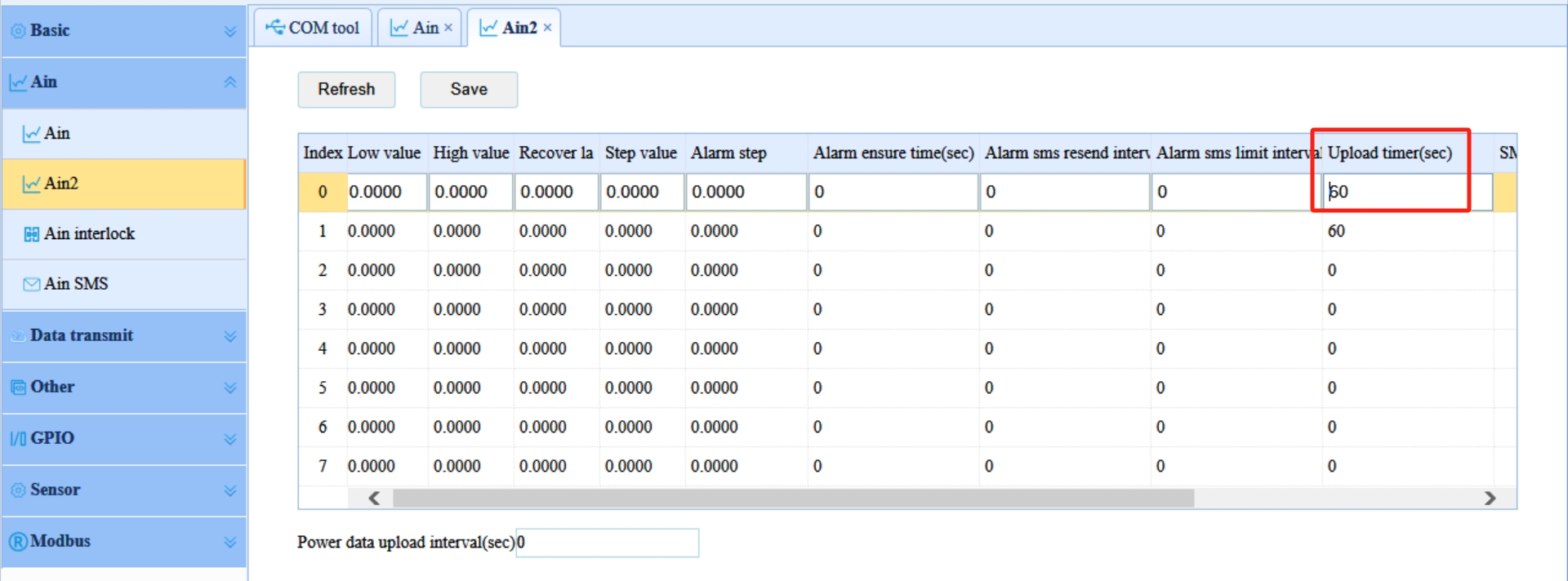
4. Upload RS485 registers data
these registers are that RS485 runs in modbus master mode read from slaves.
(1) Current value of register is out of normal range, it will be automatically uploaded.
Set the low and high values in “Modbus 2” page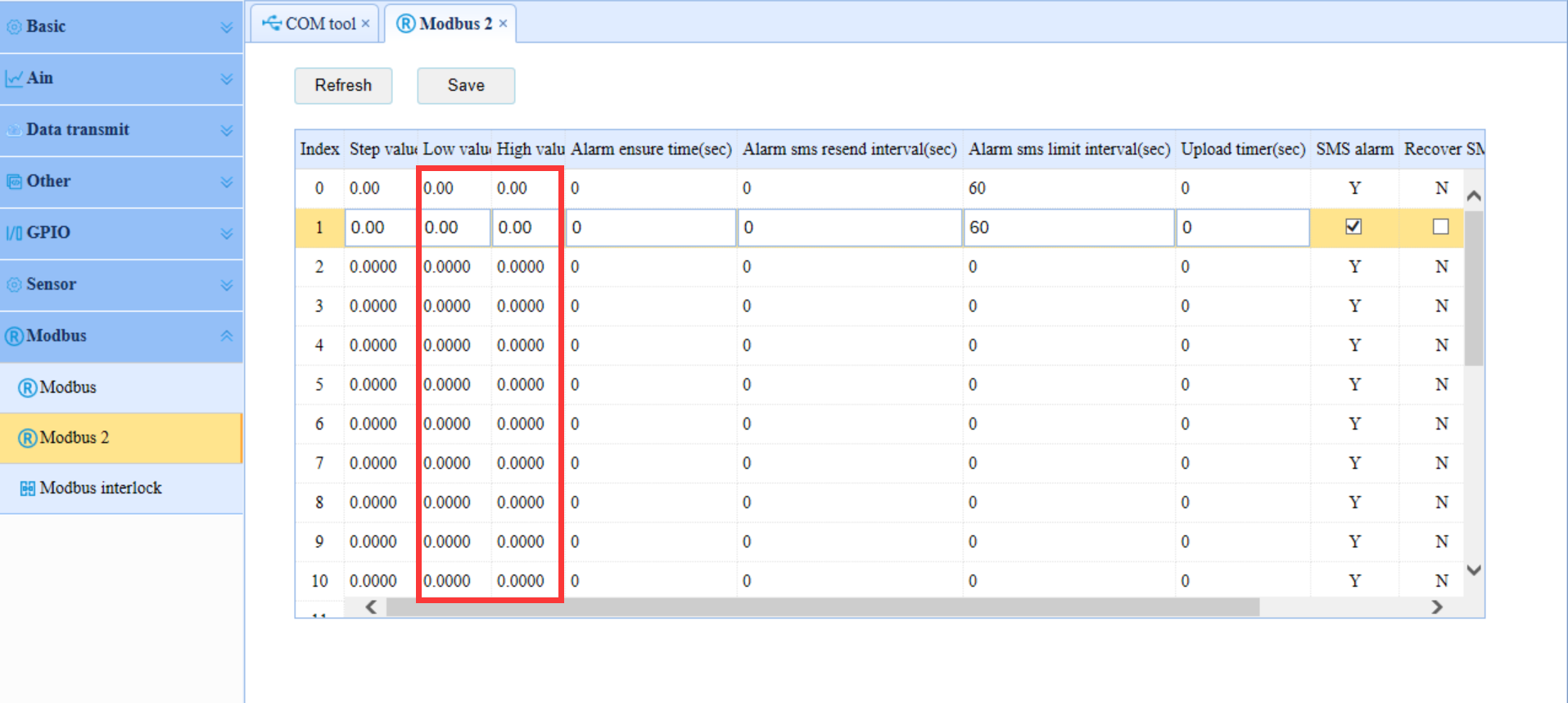
(2) Manually setup uploading interval for each register
For example, upload register0 data once for every 60 seconds, set in “Modbus 2” page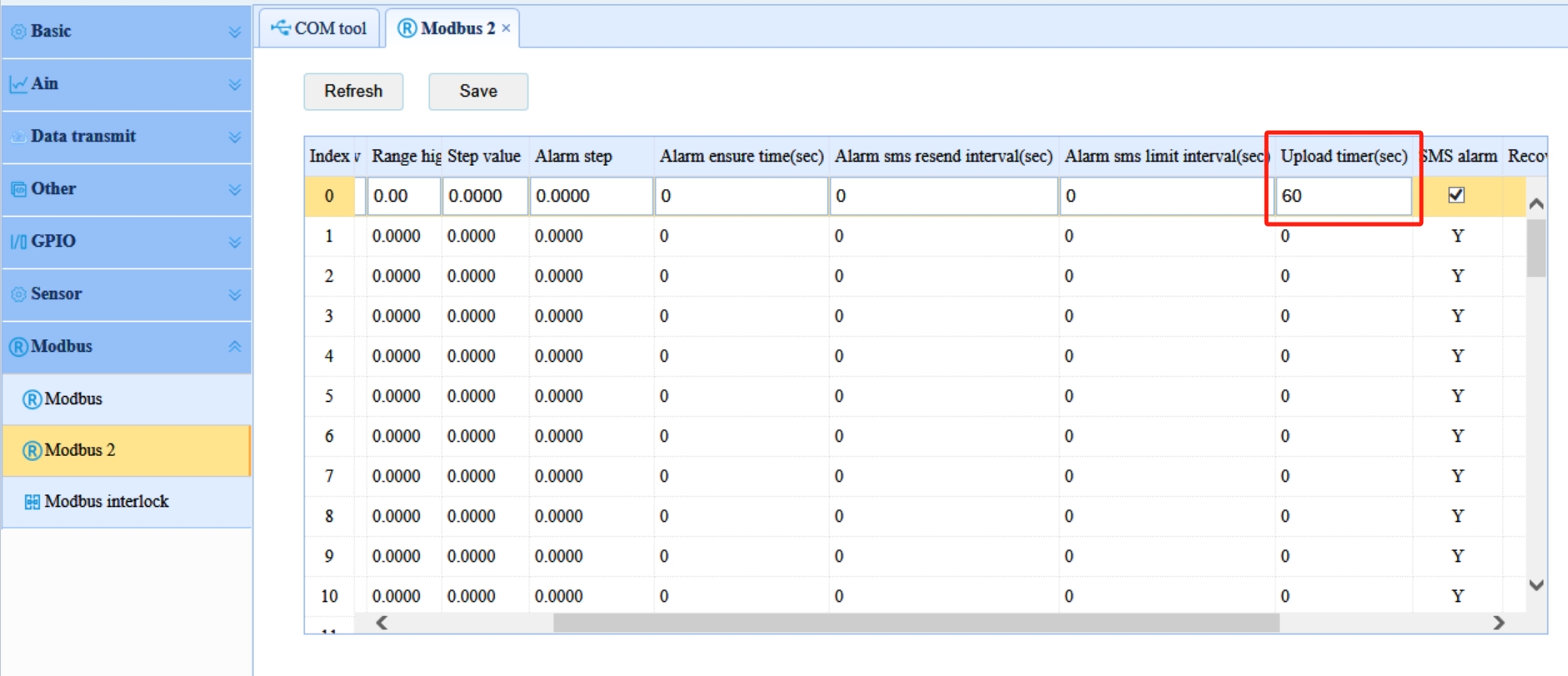
5. Upload Ti data
(1) Current value of Ti is out of normal range, it will be automatically uploaded.
In “Temperature” page, set normal range (low and high) of each Ti channel.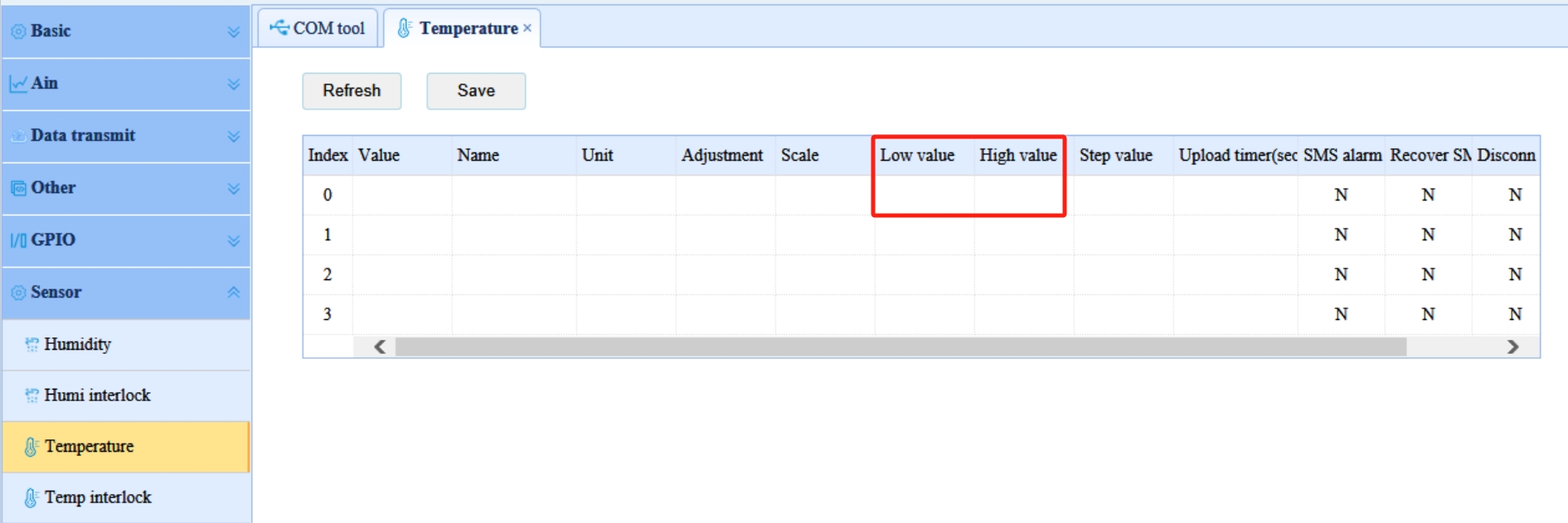
(2) Manually setup uploading interval for each channel of Ti
For example, upload Ti0 data once for every 60 seconds, set in “Temperature” page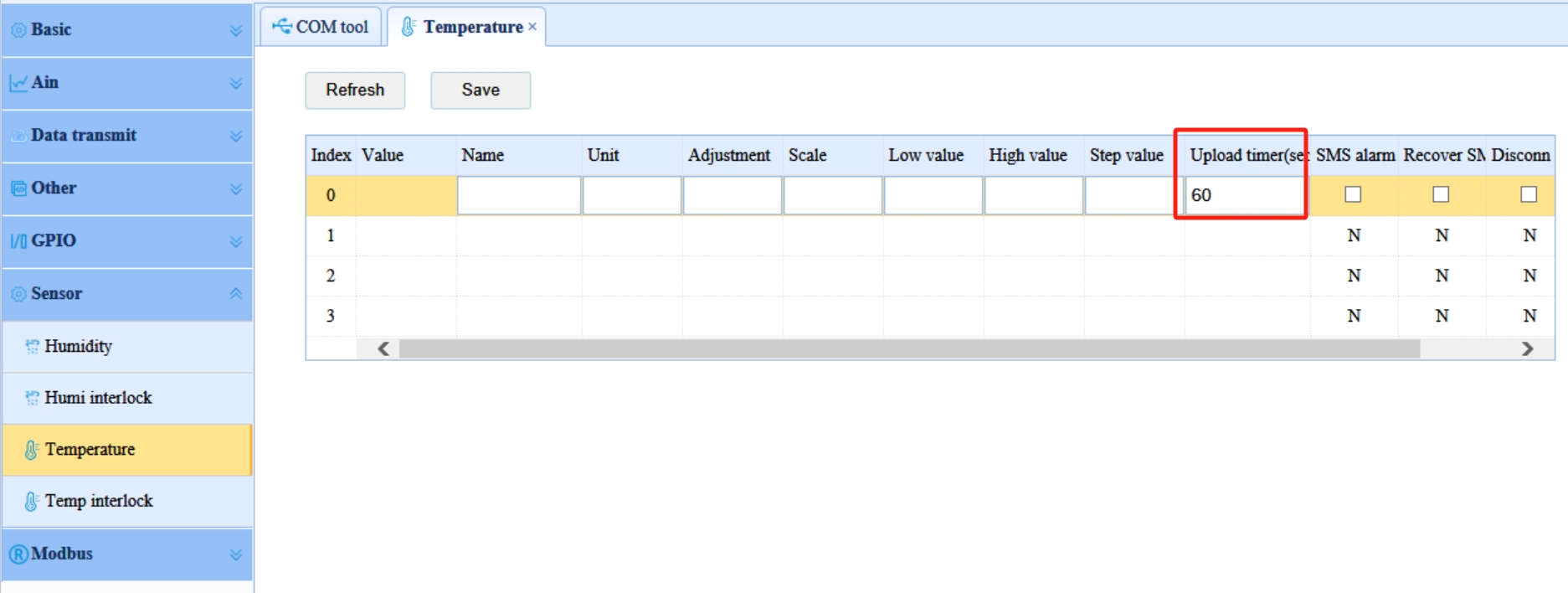
Last editor:admin Update time:2023-12-11 10:03